Description
Automatically Login to your WordPress website from an allowed IPv4 or IPv6. Create IP ranges and define which range can get access to a particular user. If you want to allow someone to login to your website but you do not want to share the login details just add their IP using IP Based Login and all they need to do is access your website it their browser and voilà they are logged in.
Tired of logging into your development website again and again, simply add your IP to allowed list and you will be automatically logged in.
Though the user is logged in automatically the plugin is completely secure and no one without your permission can login to your website.
Features
- Create IP ranges
- IPv4 and IPv6 supported
- EZProxy Support
- Choose the username accessible when accessed by the IP existing in provided range
- Redirect the user to a custom page after login
- Limit the number of times the user can login from the allowed IP range
- Bulk Export/Import IP ranges
- Delete IP ranges
- Enable/Disable IP ranges
- Terminate Session if IP changed
- Does not affect when accessed from any other IPs not existing in any ranges
- “is_logged_in_using_ipbl()” function allows admin to determine if a user is logged in with IP Based login plugin or with username/password. This function can be called from any other theme/plugin or any PHP file.
- Safe & Secure
- No passwords saved


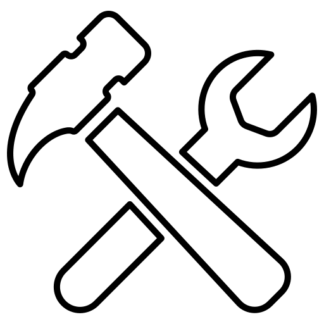


Reviews
There are no reviews yet.